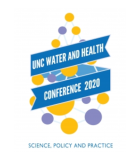New Accessibility Menu on GlobalWaters.org
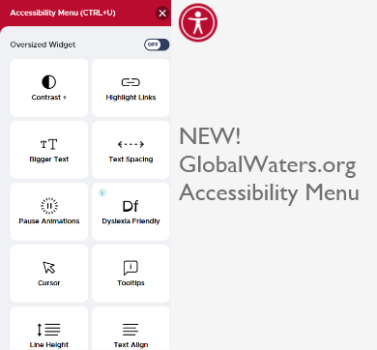
GlobalWaters.org recently added a new tool to make the website more accessible. People with different vision needs can adjust color contrast, size of text, and spacing between text, and more. The Accessibility Menu is available by clicking on the small, white humanoid figure in a red circle on the top right of your screen, or by using the shortcut CTRL+U.